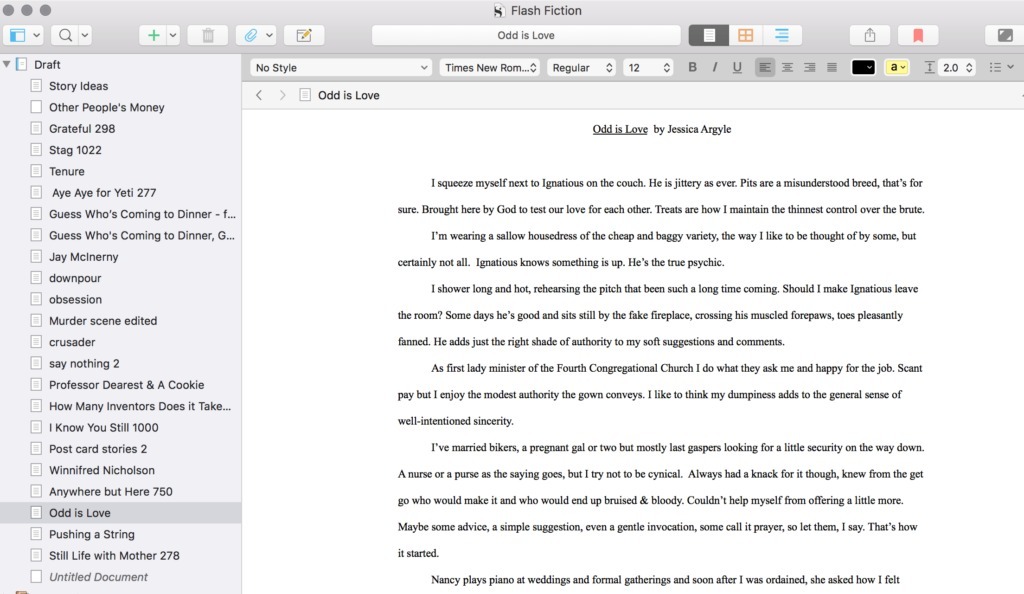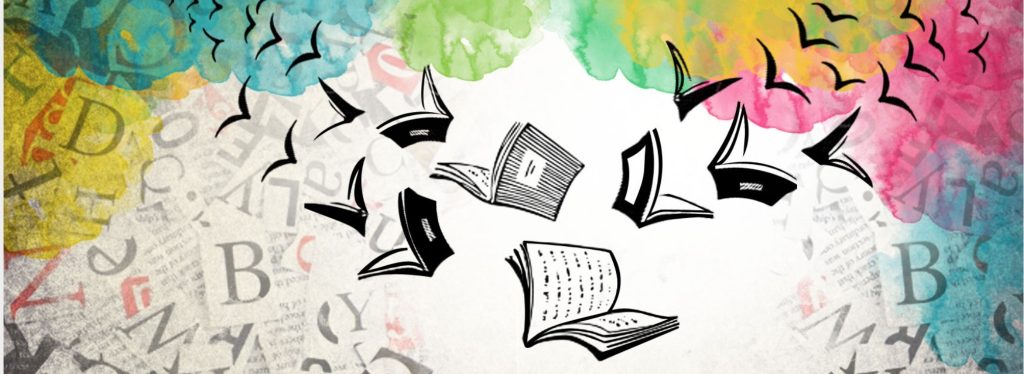
Last year I had multiple Word files for each section, scene and chapter of No Name Key 2. Some with unique names but similar content, some in their original state and all edited differently or not at all. Files magically disappeared….. somewhere. ….Perhaps I had renamed them or saved to ..the cloud. If I sound really dumb, it’s because I am. I own it and the great irony is that Scrivener really is for disorganized but creative dumkopfs like myself. A purpose-built piece of software for writers that requires a rather gentle learning curve.
Stay with me – I promise to keep it short. My problem was that I thought I had to substantially understand a piece of software to use it effectively and that’s always a mistake. What I have to do is understand a small part of the software. Like a less than 2 minute tutorial.
Scrivener organizes by project not document. My novel is an ordered series of scenes and chapters, that I can change at will when it better suits my overall trajectory. I can revise and edit to my hearts content and even keep one or 20 versions of the same scene, evaluating the new and the old side by side in a split screen.
So once I name my project – in my case a novel, I simply press the plus character and create a new document or chapter that automatically nestles below the previous chapter in the overall project or novel. Then I name the chapter. Blanche knows
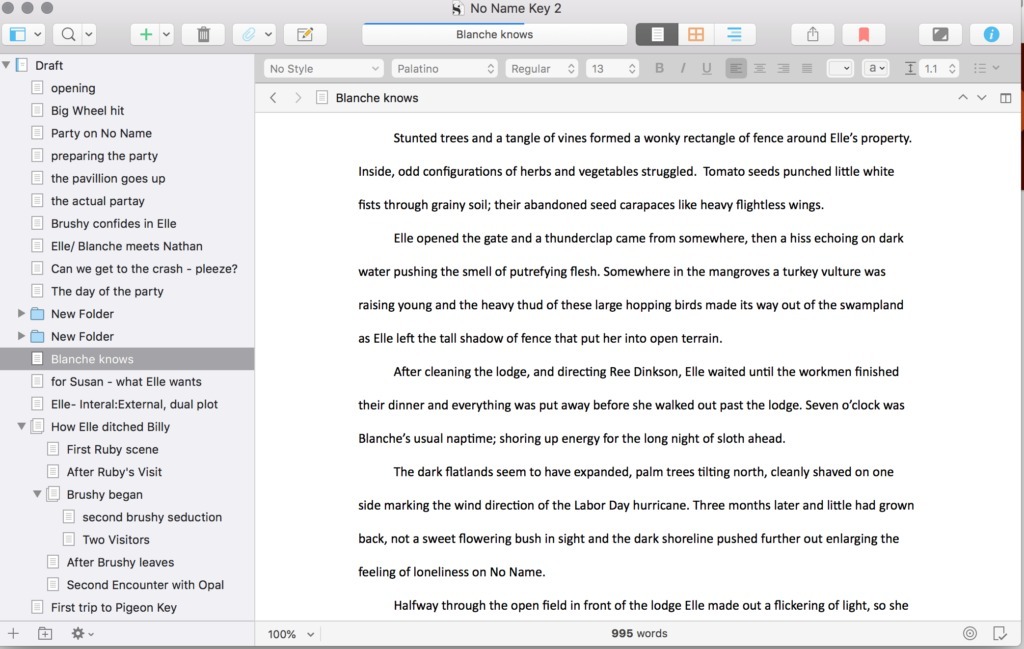
and write a brief synopsis for Blanche knows that I can view at a glance in corkboard mode.
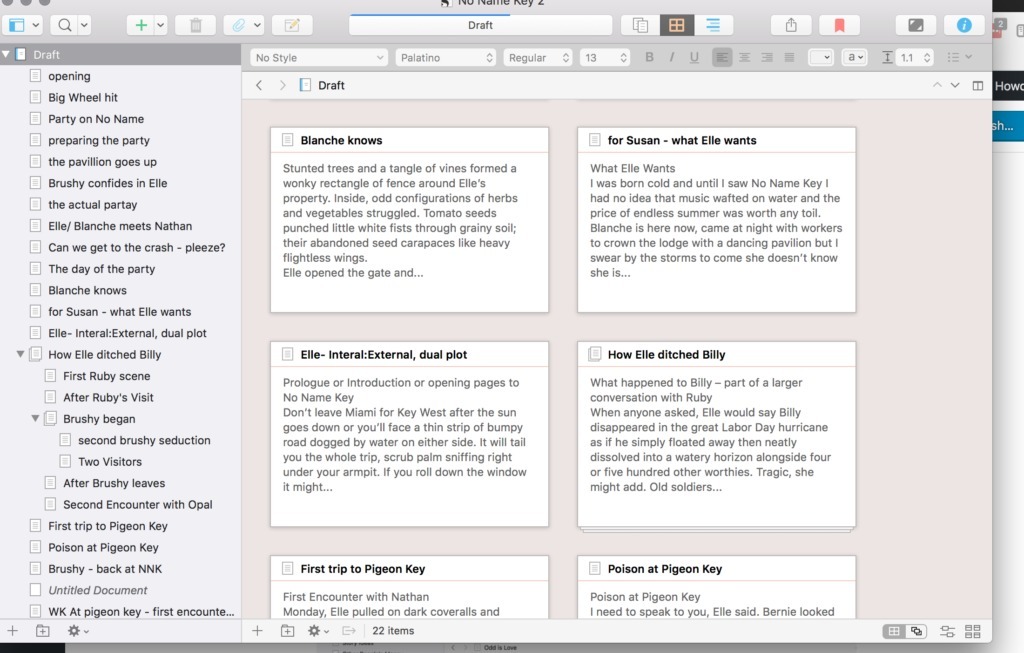
If I want to move it, I simply click on the title and drag it to a new location.
Which also changes on the on the left hand side of the screen.
I recently imported my randomly filed flash fiction pieces into a new project entitled – yes…Flash Fiction. This at a glance visual will help me determine best order if I want to create a chapbook or any other sort of collection.
I won’t get into the magic of Scrivener here. My purpose is to suggest that if you are a writer and want a deceptively simple, purpose-built piece of software to make your work easier to manage and actually aid in the writing, this is worth a try. I installed Scrivener years ago but never bothered to watch the tutorials. And beautifully produced tutorials abound about every teeny function. For example, at the bottom right hand corner of the screen (first image) there is a circle within a circle icon that looks like a target and so it is. These little irksome icons are actually very useful and I never would have noticed it if I hadn’t been looking for a way to set a daily work count. And yes, I found a tutorial that explains exactly how to do that. Because Scrivener has tutorials that explain every function and feature in simple effective language. Perfect for pantsers like me that tend to learn on an ‘as needed’ basis. By the time I feel I need to deepen my understanding I am usually in trouble.
When I don’t want all those distracting icons, chapter headings, I can go into deep black screen composition mode.
Anyhow, for a deeper understanding, check out this 5 min tutorial.
https://www.literatureandlatte.com/learn-and-support/video-tutorials/snapshots?os=macOS
Scrivener also has a 30 day free trial. I receive no fee or special consideration for endorsing Scrivener I just want to share my experience with this truly writer-worthy tool.